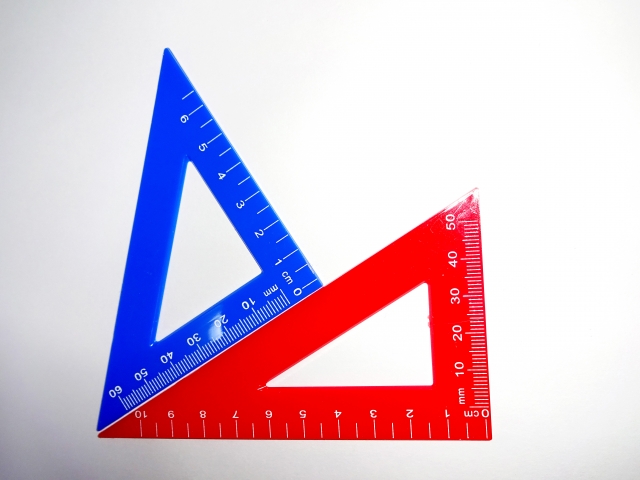CSSで三角形を作る方法を紹介します。
ちょっとしたアイコン等、何かと使用する機会は多いと思います。
サンプル1 上向き
HTML
<div class="triangle1"></div>CSS
.triangle1 {
width: 0;
height: 0;
border-style: solid;
border-width: 0 50px 50px 50px;
border-color: transparent transparent #00d9ff transparent;
}サンプル2 右向き
HTML
<div class="triangle1"></div>CSS
.triangle2 {
width: 0;
height: 0;
border-style: solid;
border-width: 50px 0 50px 50px;
border-color: transparent transparent transparent #00d9ff;
}サンプル3 下向き
HTML
<div class="triangle1"></div>CSS
.triangle3 {
width: 0;
height: 0;
border-style: solid;
border-width: 50px 50px 0 50px;
border-color: #00d9ff transparent transparent transparent;
}サンプル4 左向き
HTML
<div class="triangle1"></div>CSS
.triangle4 {
width: 0;
height: 0;
border-style: solid;
border-width: 50px 50px 50px 0;
border-color: transparent #00d9ff transparent transparent;
}