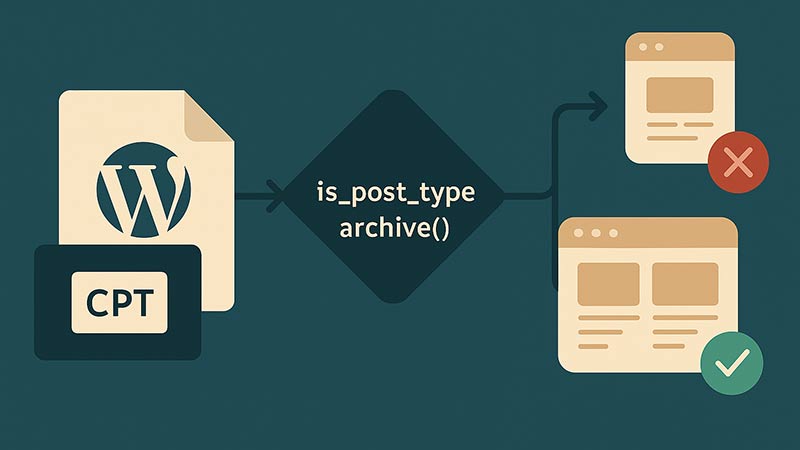CSSで半円を作るには、ボーダー半径と擬似要素を組み合わせて簡単に実現できます。CSSのみを使って半円を作成する方法の例を紹介します。
単一の要素で半円を作る
1つの要素で半円を作成するには、border-radiusを使って、要素の一部だけを表示します。
HTML
<div class="half-circle"></div>CSS
.half-circle {
width: 100px;
height: 50px; /* 高さを幅の半分にする */
background-color: #3498db;
border-top-left-radius: 100px; /* 左上の半径を幅に合わせる */
border-top-right-radius: 100px; /* 右上の半径を幅に合わせる */
}Before/After 擬似要素で半円を作る
::beforeや::after擬似要素を使って、さらにカスタマイズした半円を作成することも可能です。
HTML
<div class="half-circle"></div>CSS
.half-circle {
width: 100px;
height: 50px;
position: relative;
overflow: hidden;
}
.half-circle::before {
content: "";
width: 100px;
height: 100px;
background-color: #2ecc71;
border-radius: 50%;
position: absolute;
}まとめ
このように、border-radiusや擬似要素を活用することで、CSSのみで簡単に半円を作成することができます。用途に応じて、サイズや色などを調整してください。